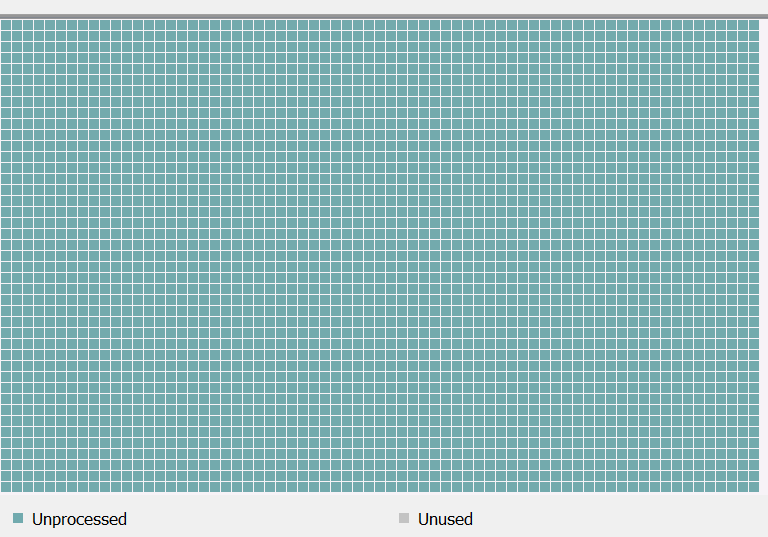Page 1 of 2
New to R-Studio: Recovering data from SD card please help
Posted: Mon Sep 09, 2024 5:29 pm
by Jujupower
Hi Guys,
I am new to data recovery and R-Studio, please bare with me. I have a SD card from an action camera that does not work. When I connect the SD card to computer it says:
You need to format the disk in drive D: before you can use it
and when I click cancel it says:
the volume does not contain a recognized file system.
Please make sure that all required file system drivers are loaded and that the volume is not corrupted
I installed R-studio Demo to see if I can recover the files. I have created an image, during which I received many error messages:
Sector 122893309 failed to read from after 2 attempts. A device which does not exist was specified (433)
Error messages continues from Sector 122893309 to 122894303. I then scanned the image, ticking all file systems and extra search more known file types, to which the scan comes back with an image of all the partitions being unprocessed.
I am not sure what I can do at this point to try and recover the data. If anyone can, please help

Re: New to R-Studio: Recovering data from SD card please help
Posted: Tue Sep 10, 2024 11:44 am
by Alt
1. Save the scan info to not rescan the device again.
2. Was sector 122894303 the last one on the SD card? If not, did R-Studio continue disk scan after this sector?
3. I couldn't understand this part of your sentence: "to which the scan comes back with an image of all the partitions being unprocessed". Did R-Studio show you some recognized file systems? And if yes, did you browse through the found partitions?
Re: New to R-Studio: Recovering data from SD card please help
Posted: Tue Sep 10, 2024 3:00 pm
by Jujupower
Thank you for your reply!
1. Done
2. Sector 122894335 was the last, R-Studio continued, and an image was successfully created. I have since been scanning off the image.
3.

(
https://imgur.com/a/FsUBxoO) please see picture. I meant as in after the scan, there is no recognized partitions, everything shows up as unrecognized
Re: New to R-Studio: Recovering data from SD card please help
Posted: Tue Sep 10, 2024 3:29 pm
by Alt
Server respons:
Code: Select all
{
"data": {
"error": "Imgur is temporarily over capacity. Please try again later."
},
"success": false,
"status": 403
}
Re: New to R-Studio: Recovering data from SD card please help
Posted: Wed Sep 11, 2024 2:39 pm
by Jujupower
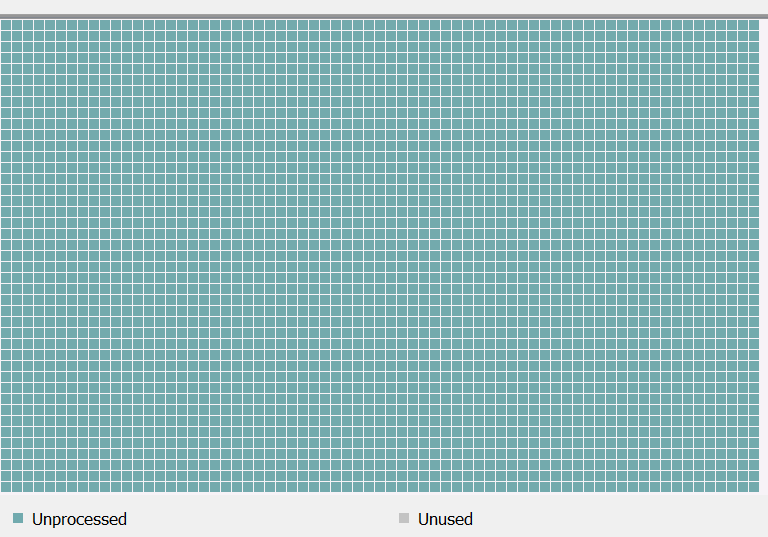
Please see image above
Re: New to R-Studio: Recovering data from SD card please help
Posted: Thu Sep 12, 2024 1:36 pm
by Alt
Looks like there are some hardware problems with the card, or it was fully wiped out.
Re: New to R-Studio: Recovering data from SD card please help
Posted: Thu Sep 12, 2024 2:43 pm
by Jujupower
Thank you for your help, is there anything more that I can do to recover the data?
Edit: it also seems like
sector 1 - 92 893 695's binary is "FF"
sector 92 893 696 - 122 894 303 is "E5"
sector 122 894 304 - 122 894 335 is "00"
Re: New to R-Studio: Recovering data from SD card please help
Posted: Thu Sep 12, 2024 3:22 pm
by Alt
What happened to this card?
Re: New to R-Studio: Recovering data from SD card please help
Posted: Thu Sep 12, 2024 4:59 pm
by Jujupower
The (micro) SD card was used in a Faux GoPro on holiday (August this year). After the holiday (14/08) the card was used via wifi to download images, and message came up saying "Card Read Failed".
The card + camera set was purchased together in June last year, it was used in a few holiday trips prior. All being fine. It has been kept inside a protective case, no dirt or water has entered when it was used underwater.
After the wifi download failed it was tested on a laptop and could not be read either.
I have checked the physical card there does not seem to be any scratches or bends.
I have updated last post with additional info:
sector 1 - 92 893 695's binary is "FF"
sector 92 893 696 - 122 894 303 is "E5"
sector 122 894 304 - 122 894 335 is "00"
122 894 335 being last sector
Disk manager also shows it to be RAW files.
Hope this is helpful
Re: New to R-Studio: Recovering data from SD card please help
Posted: Thu Sep 12, 2024 5:15 pm
by Alt
Looks like all data was overwritten. Nothing can be done in this case.
Or, possible, some strange failure of SD hardware, but this is for a experienced data recovery pro.

 (
(