Winapp2.ini
Forum rules
Discussion on the R-Wipe & Clean and R-Crypto software
Discussion on the R-Wipe & Clean and R-Crypto software
Winapp2.ini
Does R-Wipe & Clean support the winapp2.ini file used by CCleaner?
Re: Winapp2.ini
I agree with this when you need to clean traces of system activity, browsers or popular Windows applications.badidea wrote: ↑Wed Apr 01, 2020 4:06 pmno need this beacuse r-wipe clean much more items than winapp2.ini
But I use some special applications that are not supported by R-Wipe & Clean, and therefore my own sections (entries) were added to the winapp2.ini file to clean traces of these applications.
Re: Winapp2.ini
I just recently started using R-Wipe & Clean, but nevertheless I think that winapp2.ini cannot be used in R-Wipe & Clean in the same way as it is used in CCleaner and other similar cleaners, since R-Wipe & Clean has a different traces structure.
But I found that winapp2.ini can be converted to custom cleanup lists, which in R-Wipe & Clean are called the wipe list.
In your case, you can try to do the following:
- create a separate file with the extension .ini and from the file winapp2.ini that you used in CCleaner, put only sections for your special programs in the new file
- in R-Wipe & Clean open Tools on the toolbar and click R-Wipe & Clean Smart, this is a separate program for working with wipe lists
- in R-Wipe & Clean Smart, open Advanced on the toolbar and click Import from .INI
After you do everything, all your special programs will be displayed in R-Wipe & Clean in the Wipe Lists section, this is the bottom section of the tree on the left.
Re: Winapp2.ini
Thank you very much.Falcon wrote: ↑Thu Apr 02, 2020 11:15 amI just recently started using R-Wipe & Clean, but nevertheless I think that winapp2.ini cannot be used in R-Wipe & Clean in the same way as it is used in CCleaner and other similar cleaners, since R-Wipe & Clean has a different traces structure.
But I found that winapp2.ini can be converted to custom cleanup lists, which in R-Wipe & Clean are called the wipe list.
In your case, you can try to do the following:
Next, I think you will understand what to do.
- create a separate file with the extension .ini and from the file winapp2.ini that you used in CCleaner, put only sections for your special programs in the new file
- in R-Wipe & Clean open Tools on the toolbar and click R-Wipe & Clean Smart, this is a separate program for working with wipe lists
- in R-Wipe & Clean Smart, open Advanced on the toolbar and click Import from .INI
After you do everything, all your special programs will be displayed in R-Wipe & Clean in the Wipe Lists section, this is the bottom section of the tree on the left.
Although R-Wipe & Clean doesn't have all the features available in CCleaner, R-Wipe & Clean is really a more advanced cleaner than CCleaner.
-
Richard1
Re: Winapp2.ini
At the end of importing the current version of Winapp2.ini, a message is displayed stating that the following 9 keys were not recognized:
- Default
- Detect
- DetectFile
- DetectOS
- LangSecRef
- RECURSE
- REMOVESELF
- Section
- Warning
Re: Winapp2.ini
Although R-Wipe & Clean understands .ini files, we cannot guarantee that all keys in all .ini files will be recognized.Richard1 wrote: ↑Tue Apr 07, 2020 7:53 amAt the end of importing the current version of Winapp2.ini, a message is displayed stating that the following 9 keys were not recognized:
As far as I know, only the Default, LangSecRef, Section, and Warning keys apply only to CCleaner.
- Default
- Detect
- DetectFile
- DetectOS
- LangSecRef
- RECURSE
- REMOVESELF
- Section
- Warning
-
Andreas
Re: Winapp2.ini
I seem to have found a way to make Wipe & Clean recognize the following keys:Richard1 wrote: ↑Tue Apr 07, 2020 7:53 amAt the end of importing the current version of Winapp2.ini, a message is displayed stating that the following 9 keys were not recognized:
As far as I know, only the Default, LangSecRef, Section, and Warning keys apply only to CCleaner.
- Default
- Detect
- DetectFile
- DetectOS
- LangSecRef
- RECURSE
- REMOVESELF
- Section
- Warning
- Detect
- DetectFile
- RECURSE
- REMOVESELF
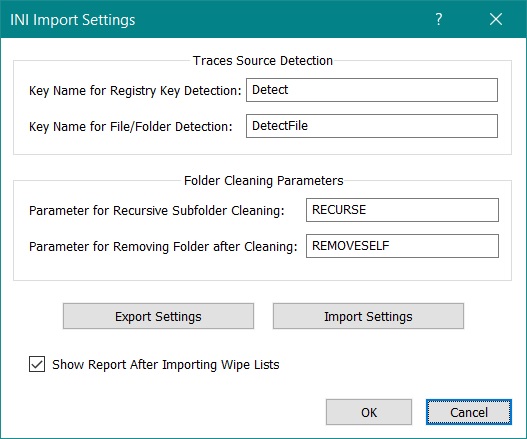
Then, among the winapp2.ini keys that are used not only by CCleaner, there will be only one key that Wipe & Clean does not recognize, it is DetectOS.